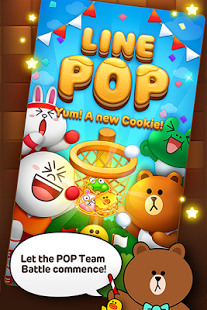LINE POP 5.5.0
Free Version
Publisher Description
Everyone's favorite LINE characters are here at LINE POP! Get ready for a heated battle with your friends in the Friends Ranking!
- Match blocks to pop them away, and feel the stress of the day go POP too!
Popping is easy! Pop as many blocks as you can within 1 minute by making chains of 3 or more!
- POP Team Battle and Block Cookies are here!
POP Team Battle will spilt the LINE POP world down the middle! Contribute to your team by collecting Block Cookies to power up Hyper Blocks!
- A collection of cute Minimon and Frames!
Summon Minimon and get Frames from Treasure Chests, then show them off to your friends! There are even exclusive Minimon and Frames which you can get from the event and by completing missions!
- Welcome Back Event!
Come back to POP! If it's been a while since you popped, log in now for a lovely surprise!
◆Languages
LINE POP is available in Japanese, English, Traditional Chinese, Thai, Spanish, and Korean.
About LINE POP
LINE POP is a free app for Android published in the Puzzle & Word Games list of apps, part of Games & Entertainment.
The company that develops LINE POP is LINE Corporation. The latest version released by its developer is 5.5.0. This app was rated by 1 users of our site and has an average rating of 5.0.
To install LINE POP on your Android device, just click the green Continue To App button above to start the installation process. The app is listed on our website since 2017-12-19 and was downloaded 6 times. We have already checked if the download link is safe, however for your own protection we recommend that you scan the downloaded app with your antivirus. Your antivirus may detect the LINE POP as malware as malware if the download link to jp.naver.SJLINEPANG is broken.
How to install LINE POP on your Android device:
- Click on the Continue To App button on our website. This will redirect you to Google Play.
- Once the LINE POP is shown in the Google Play listing of your Android device, you can start its download and installation. Tap on the Install button located below the search bar and to the right of the app icon.
- A pop-up window with the permissions required by LINE POP will be shown. Click on Accept to continue the process.
- LINE POP will be downloaded onto your device, displaying a progress. Once the download completes, the installation will start and you'll get a notification after the installation is finished.